This tutorial was written by me on March 4th 2010, It assumes you have working knowledge of psp and animation shop and it's tools
was written in version, feel free to merge layers so you are comfortable.
You will need:
Template56 by Kristin which you can download at Toxic Desire
Tube of choice, I am using the work of Keith Garvey, you will need a licence to use his work at My Psp Tubes
Scrap Kit 'Slave' which can be downloaded from Blue Dream Designs
Eye Candy 4000 - Gradient Glow
was written in version, feel free to merge layers so you are comfortable.
You will need:
Template56 by Kristin which you can download at Toxic Desire
Tube of choice, I am using the work of Keith Garvey, you will need a licence to use his work at My Psp Tubes
Scrap Kit 'Slave' which can be downloaded from Blue Dream Designs
Eye Candy 4000 - Gradient Glow
open up the template and duplicate and close the original
delete the copyright layer
click on the scalloped circle layer > float > defloat > open paper4 and paste as a new layer > invert and delete
delete the original layer > using your magic wand, click inside each heart > expand 2 > open paper5 and paste as a new layer > invert and delete
merge this with the scalloped paper layer > drop shadow of choice
click on the bunny rext layer > float > defloat > open paper5 and paste as a new layer > invert and delete > delete original layer
open your tube and resize if you wish and paste as a new layer > drop shadow
add a gradient glow to the PLAYBOY text layer add the same glow to the logo layer and also to the large black rectangle
open label1 and paste as a new layer > resize 75% and position ( see mine )
open handcuff1 and paste as a new layer > resize 55% > rotate > right 90 and place behind the tube
open bow3 > resize 50% nad position below the logo layer
add the copyrights and your mark and any text you would like duplicate the PLAYBOY layer once, rename them 1 and 2
click on 1 and add a larger gradient glow > crop around your tag and resize if you wish
open Animation shop > hide layer 2 and copy merged into animation as a new animation, go back to psp, unhide 2 and hide 1 and copy merged
and paste after current frame in animation shop > change frame animation to 50 and save as a .gif
delete the copyright layer
click on the scalloped circle layer > float > defloat > open paper4 and paste as a new layer > invert and delete
delete the original layer > using your magic wand, click inside each heart > expand 2 > open paper5 and paste as a new layer > invert and delete
merge this with the scalloped paper layer > drop shadow of choice
click on the bunny rext layer > float > defloat > open paper5 and paste as a new layer > invert and delete > delete original layer
open your tube and resize if you wish and paste as a new layer > drop shadow
add a gradient glow to the PLAYBOY text layer add the same glow to the logo layer and also to the large black rectangle
open label1 and paste as a new layer > resize 75% and position ( see mine )
open handcuff1 and paste as a new layer > resize 55% > rotate > right 90 and place behind the tube
open bow3 > resize 50% nad position below the logo layer
add the copyrights and your mark and any text you would like duplicate the PLAYBOY layer once, rename them 1 and 2
click on 1 and add a larger gradient glow > crop around your tag and resize if you wish
open Animation shop > hide layer 2 and copy merged into animation as a new animation, go back to psp, unhide 2 and hide 1 and copy merged
and paste after current frame in animation shop > change frame animation to 50 and save as a .gif
If you have any questions or comments regarding this tutorial or would like me to display
your creation on my blog, please leave me a comment below or write a message
in my Chat Box, alternatively you can email me at clare_33@live.co.uk
your creation on my blog, please leave me a comment below or write a message
in my Chat Box, alternatively you can email me at clare_33@live.co.uk

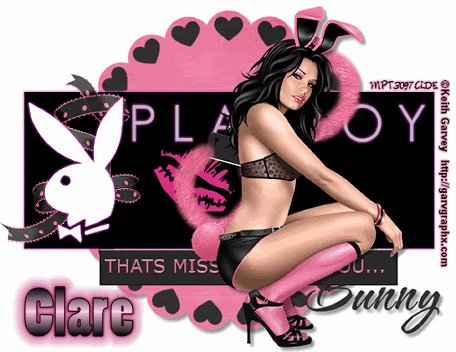
No comments:
Post a Comment