This tutorial was written by me on 3rd May 2010 It assumes you have working knowledge of PSP and Animation Shop and it's tools, was written in Version 9, feel free to merge layers as when needed, unless otherwise stated
You will need:
Template104 By Yvette which can be downloaded from here
My supplies here
Xenofex2 - Constellation
You will need:
Template104 By Yvette which can be downloaded from here
My supplies here
Xenofex2 - Constellation
Open the template and duplicate > close the original > delete the copyright layer
click on pink circles > float > defloat > open pp1 and paste as a new layer > invert and delete > delete the original layer
open the splat > resize 60% and paste as a new layer and drag to the bottom
click on black rectangle2 > float > defloat > open pp2 and paste as a new layer > invert and delete > delete the original layer > repeat with black squares
click on hearts > float > defloat > modify > contract > 4 > add noise > add the noise to the white squares and the white rectangle > delete the text layer
Open your tube and paste as a new layer > and position
open the wordart and add wordarts of choice as new layers and drop shadow
open the swirl and resize 80% a couple of times and position under the squares > merge down and drop shadow
use your selection tool / eraser tool to erase the centre of the swirl > duplicate the swirl twice and rename 1,2 and 3
click on 1 > effects > xenofex constellation, settings:
Bling, Bling
2.0, 25, 19, 0, 100, 75, keep original checked > ok
click on 2 > same settings > change random seed
click on 3 > same settings > change random seed
click on the white rectangle and duplicate twice and rename 1, 2 and 3
repeat the above steps
crop around your tag > add copyrights > your mark and any text you would like
hide both 2 and 3 layers > copy merged and paste into animation shop > unhide
hide both 1 and 3 layers and copy merged and paste after current frame in animatin shop > unhide
hide both 1 and 2 layers and copy merged and paste after current frame in animation shop
view animation and save as a .gif
If you have any questions or comments regarding this tutorial please leave me a comment below or write a message
in my Chat Box, alternatively you can email me at clare_33@live.co.uk
in my Chat Box, alternatively you can email me at clare_33@live.co.uk

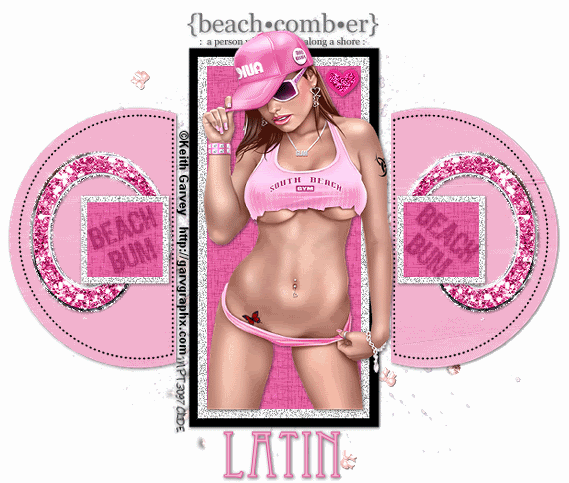
No comments:
Post a Comment